One way to start Windows 8 in Windows Recovery Environment is to simply press SHIFT and then click on Restart. What’s good about this method is that you can do it from within Windows or you can do it even if no one is logged onto the system.
So if you need to troubleshoot a Windows 8 machine or boot from a secondary device and you can’t log into the system, then you can still restart in Windows RE by clicking on the power button icon at the bottom right of the login screen.
"Method 1 – SHIFT + Restart --Windows 8 System Recovery Options"
Reference : online-tech-tips.com
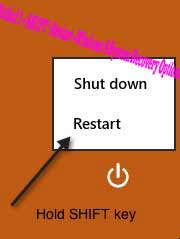











0Awesome Comments!